How to Optimize Your Website for Mobile Users
Introduction
Optimizing your website for mobile users is no longer optional; it’s a necessity. With more people accessing the internet via their smartphones and tablets, ensuring a seamless mobile experience can significantly impact your website’s performance and user satisfaction. Mobile optimization involves various aspects, including design, speed, and user experience, all of which contribute to better engagement and higher conversion rates. In this article, we will explore the essential strategies and best practices to optimize your website for mobile users. From responsive design to performance enhancements, we’ll cover everything you need to know to make your website mobile-friendly and accessible to a broader audience.
Implement Responsive Design
Responsive design is the cornerstone of mobile optimization. It ensures that your website adapts to different screen sizes and orientations, providing a consistent user experience across all devices.
- Flexibility and Fluid Grids: Responsive design utilizes flexible grids and layouts that automatically adjust to the screen size. This flexibility ensures that content is displayed correctly, whether viewed on a desktop, tablet, or smartphone. Fluid grids allow elements to resize proportionally, maintaining the visual integrity of your website.
- Media Queries: Media queries are CSS techniques used to apply different styles based on the device’s characteristics, such as screen width, height, and resolution. By incorporating media queries, you can create breakpoints where specific design adjustments are made to optimize the viewing experience for various devices.
- Responsive Images and Media: Optimizing images and media is crucial for responsive design. Use CSS techniques like max-width: 100% to ensure images scale correctly within their containing elements. Additionally, consider using the srcset attribute to serve different image sizes based on the device’s screen size and resolution.

By implementing responsive design, you ensure that your website is accessible and user-friendly on any device, enhancing the overall user experience. This adaptability not only improves user engagement but also positively impacts your search engine rankings, as search engines prioritize mobile-friendly websites.
Optimize Loading Speed
Loading speed is a critical factor in mobile optimization. Slow-loading websites can frustrate users and lead to high bounce rates, negatively affecting your site’s performance and reputation.
- Minimize HTTP Requests: Reducing the number of HTTP requests is essential for improving loading speed. Each request adds to the overall load time, so minimize requests by combining CSS and JavaScript files, and using CSS sprites for images. This consolidation reduces the number of files the browser needs to load, resulting in faster page rendering.
- Enable Browser Caching: Browser caching stores static files, such as images, CSS, and JavaScript, on the user’s device. This allows subsequent visits to load faster, as the browser can retrieve these files from the cache instead of reloading them from the server. Configure your server to set appropriate cache headers for your static assets.
- Optimize Images: Large, unoptimized images can significantly slow down your website. Use image compression tools to reduce file sizes without compromising quality. Additionally, utilize modern image formats like WebP, which offer superior compression and quality compared to traditional formats like JPEG and PNG.
Improving your website’s loading speed not only enhances the user experience but also boosts your search engine rankings. Fast-loading websites are more likely to retain visitors and achieve higher conversion rates, making speed optimization a crucial aspect of mobile optimization.
Simplify Navigation
Mobile users have different needs and behaviors compared to desktop users. Simplifying navigation is essential to provide a seamless and intuitive browsing experience on smaller screens.
- Prioritize Essential Links: Mobile screens have limited space, so prioritize the most important links and content. Use a hierarchical structure to ensure that critical information is easily accessible. Avoid cluttering the navigation menu with too many options, as this can overwhelm users and make it difficult to find what they’re looking for.
- Implement a Mobile-Friendly Menu: Mobile-friendly menus, such as hamburger menus or collapsible navigation bars, are effective for conserving space and improving usability. These menus hide secondary options behind an expandable icon, allowing users to focus on the main content while still having access to additional links when needed.
- Touch-Friendly Design: Mobile navigation should be designed with touch in mind. Ensure that buttons, links, and interactive elements are large enough to be easily tapped with a finger. Provide adequate spacing between clickable elements to prevent accidental taps and enhance the overall user experience.
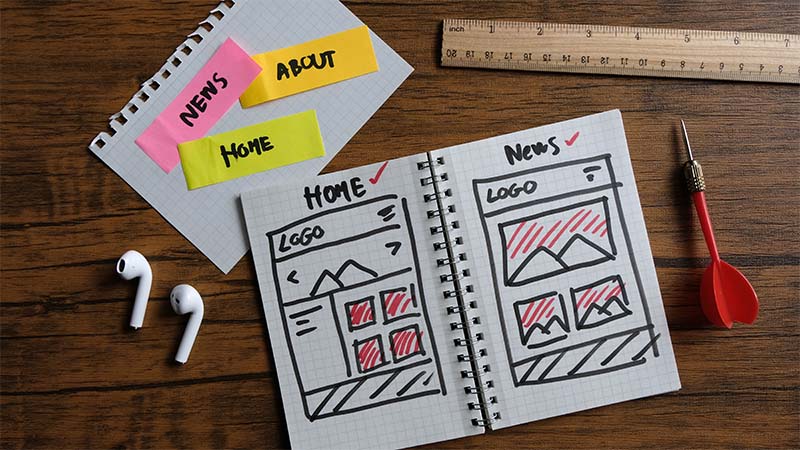
By simplifying navigation, you make it easier for mobile users to find the information they need quickly and efficiently. Clear and intuitive navigation enhances user satisfaction and encourages longer visits, contributing to better engagement and higher conversion rates.
Enhance Readability and Accessibility
Readability and accessibility are vital components of mobile optimization. Ensuring that your content is easy to read and accessible to all users, including those with disabilities, improves the overall user experience.
- Use Legible Fonts: Choose fonts that are easy to read on small screens. Sans-serif fonts are generally more legible than serif fonts on mobile devices. Additionally, ensure that the font size is large enough to be readable without zooming. A minimum font size of 16 pixels is recommended for body text.
- Contrast and Color: High contrast between text and background colors enhances readability. Avoid using light text on a light background or dark text on a dark background. Use color contrast checkers to ensure your color choices meet accessibility standards. Additionally, avoid relying solely on color to convey important information, as this can be problematic for users with color blindness.
- Text Alignment and Spacing: Proper text alignment and spacing improve readability on mobile devices. Use left-aligned text for better readability and avoid full justification, which can create uneven spacing between words. Ensure adequate line spacing (1.5 times the font size) to prevent text from appearing cramped and difficult to read.
Enhancing readability and accessibility ensures that your content is easily digestible and inclusive. Accessible websites reach a broader audience and comply with legal requirements, while readable content keeps users engaged and improves their overall experience.
Optimize Forms for Mobile
Forms are a critical component of many websites, enabling users to sign up, make purchases, or contact you. Optimizing forms for mobile is essential to ensure a smooth and hassle-free user experience.
- Simplify Form Fields: Mobile users are often on the go and may not have the patience to fill out lengthy forms. Simplify forms by reducing the number of required fields. Only ask for essential information and use smart defaults to pre-fill fields where possible. For example, use location data to auto-fill city and state fields.
- Use Mobile-Friendly Inputs: Use input types that are optimized for mobile devices. For instance, use the email input type for email fields, which provides users with a specialized keyboard layout that includes the “@” symbol. Similarly, use the number input type for numerical fields, which displays a numeric keypad.
- Inline Validation: Implement inline validation to provide real-time feedback as users fill out the form. Highlight errors immediately, such as incorrect email formats or missing required fields. This immediate feedback helps users correct mistakes without having to submit the form multiple times.
Optimizing forms for mobile enhances user experience by making the process of submitting information quick and easy. Well-designed forms reduce abandonment rates and increase conversion rates, making them a crucial aspect of mobile optimization.
Leverage Mobile-Friendly Features
Mobile devices offer unique features that can enhance the user experience when properly utilized. Leveraging these features can set your website apart and provide added value to mobile users.
- Click-to-Call: Enable click-to-call functionality for phone numbers on your website. This allows users to initiate a call directly by tapping the phone number, providing a convenient way to contact your business. This feature is especially valuable for local businesses that rely on phone inquiries.
- Location-Based Services: Utilize location-based services to offer personalized experiences. For example, use geolocation to display relevant content, such as nearby store locations or localized promotions. This personalization enhances user engagement and satisfaction.
- Push Notifications: Implement push notifications to keep users informed and engaged. Push notifications can be used to send updates, promotional offers, or reminders. Ensure that users have the option to opt-in and manage their notification preferences.
By leveraging mobile-friendly features, you can create a more interactive and engaging experience for your mobile users. These features take advantage of the capabilities of mobile devices, providing added convenience and value that can enhance user satisfaction and loyalty.
Test and Iterate
Mobile optimization is an ongoing process that requires continuous testing and iteration. Regularly evaluating your website’s performance on mobile devices ensures that you stay ahead of issues and maintain a high level of user satisfaction.
- A/B Testing: Conduct A/B testing to compare different versions of your mobile website. Test various elements, such as layouts, navigation menus, and call-to-action buttons, to determine what works best for your audience. Use data from these tests to make informed decisions and optimize your site.
- User Feedback: Collect feedback from your mobile users to identify pain points and areas for improvement. Use surveys, feedback forms, and usability testing to gather insights into their experience. Addressing user feedback helps you make targeted improvements that enhance the overall user experience.
- Performance Monitoring: Regularly monitor your website’s performance using tools like Google PageSpeed Insights and Lighthouse. These tools provide valuable metrics and recommendations for improving loading speed, accessibility, and overall performance. Implement the suggested changes to keep your website running smoothly.
Testing and iterating ensure that your mobile optimization efforts are effective and up-to-date. By continually refining your website based on user feedback and performance data, you can provide an optimal mobile experience that meets the evolving needs of your audience.
Conclusion
Optimizing your website for mobile users is crucial in today’s digital landscape. By implementing responsive design, improving loading speed, simplifying navigation, enhancing readability and accessibility, optimizing forms, leveraging mobile-friendly features, and continuously testing and iterating, you can create a seamless and engaging experience for your mobile users. As mobile usage continues to grow, prioritizing mobile optimization will not only improve user satisfaction but also boost your search engine rankings and conversion rates. Stay proactive in your optimization efforts to ensure that your website
